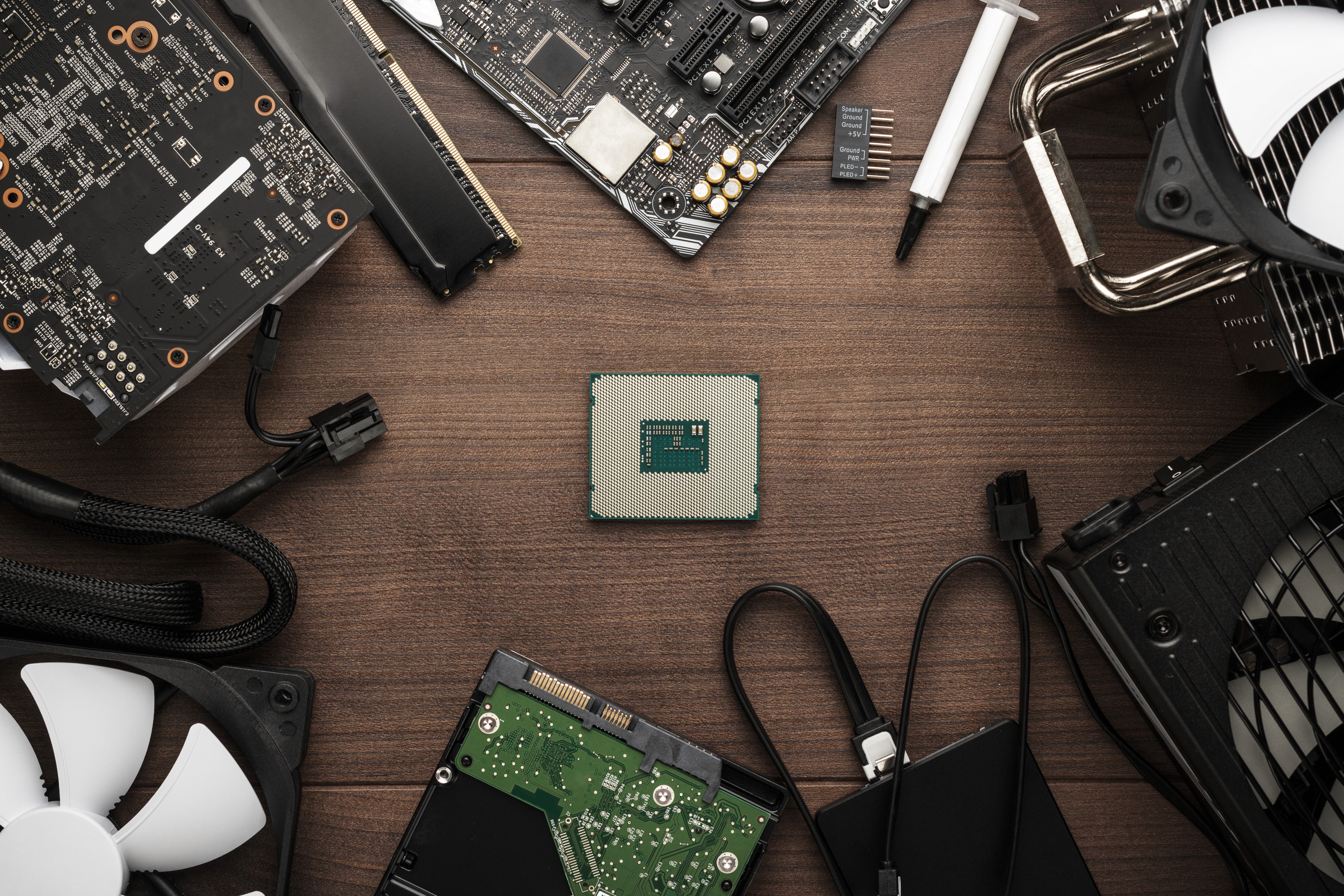In the world of creative editing, whether you're a seasoned video editor, a meticulous retoucher, or a budding graphic designer, the speed and responsiveness of your editor suite hinge significantly on your computer's hardware. Specifically, the interplay between your Central Processing Unit (CPU) and Graphics Processing Unit (GPU) can make or break your workflow. This technical deep dive explores the roles of each, helping you optimize your setup for peak performance.
The Brain: CPU (Central Processing Unit)
Think of the CPU as the brain of your computer. It's responsible for executing most of the instructions in your editing software. For tasks that involve sequential processing, data management, and handling multiple small operations, the CPU is king.
What the CPU excels at in editing:
Core Software Operations: Launching the application, saving files, loading projects, and managing the user interface.
Encoding & Decoding: Crucial for video editing, the CPU handles the compression and decompression of video files (codecs).
Basic Playback: Playing back footage, especially with simpler codecs or fewer effects.
Multitasking: Juggling multiple applications simultaneously.
Complex Calculations: Some filters and effects, particularly older or CPU-intensive ones, rely heavily on CPU power.
Key CPU Specs to Consider:
Core Count: More cores mean the CPU can handle more tasks concurrently. For heavy editing, 6-8 cores are a good starting point, with 12+ ideal for 4K video and complex projects.
Clock Speed (GHz): A higher clock speed helps with single-threaded tasks and overall responsiveness, like scrubbing through a timeline.
Cache: A larger cache allows the CPU to access frequently used data faster.
The Brawn: GPU (Graphics Processing Unit)
The GPU, often referred to as the graphics card, is a specialized processor designed to handle parallel computations – doing many things at once. This makes it incredibly efficient for tasks involving large amounts of visual data and complex calculations.
What the GPU excels at in editing:
Real-time Previews & Playback: Accelerates smooth playback of high-resolution footage and complex timelines with effects applied.
Effects & Transitions: Significantly speeds up the rendering and application of GPU-accelerated effects, filters, and transitions.
Color Grading: Ensures real-time responsiveness when making color adjustments.
AI/Machine Learning Features: Many modern editor suites leverage AI for tasks like content-aware filling, noise reduction, and upscaling, which are heavily GPU-dependent.
3D Rendering: If your suite has 3D capabilities, the GPU is vital for fast rendering.
Key GPU Specs to Consider:
VRAM (Video RAM): This is the dedicated memory for your GPU. The more VRAM, the better your GPU can handle large image files, high-resolution video (4K, 8K), and multiple layers. Aim for at least 6GB for serious work, with 8GB-12GB+ being ideal for demanding tasks.
CUDA Cores (NVIDIA) / Stream Processors (AMD): These are the processing units within the GPU. Higher numbers generally indicate more computational power for parallel tasks.
GPU Acceleration Support: Ensure your chosen editor suite actively supports and leverages GPU acceleration for its key features.
Finding the Balance: Avoiding Bottlenecks
The goal is not to have an overpowered CPU and a weak GPU, or vice versa. A "bottleneck" occurs when one component limits the performance of another. For instance, a powerful GPU can't perform optimally if the CPU can't feed it data fast enough.
General Rule of Thumb: For most modern editor suites, a balanced approach is best. While the CPU handles the core logic, the GPU provides the heavy lifting for visual processing. Video editing, in particular, tends to be more GPU-intensive, especially with effects, while some photo editing features still rely heavily on the CPU.
Storage Matters: Don't overlook fast storage! An NVMe SSD for your operating system, editor suite, and project files is crucial to avoid bottlenecks from slow data transfer, regardless of your CPU/GPU power.
Conclusion:
Understanding the distinct roles of your CPU and GPU is the first step to optimizing your editing workstation. By investing in components that complement each other and align with your specific editing demands, you'll unlock faster rendering, smoother playback, and a more enjoyable, efficient creative process.
Tags
More in Tech